When SharePoint is installed, by default it will create a set of Permissions, which can be viewed by “Central Administration” => “Application Management” => “Manage WebApplications” => Highlight the WebApplication => Click on “User Permission”.
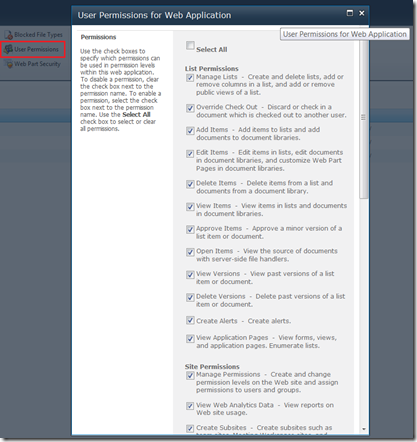
To secure the contents at various levels within SharePoint sites, it is these permissions that has to be enabled by the administrators. Each permission has a level of it’s own which can be; List, Site or Personal.
These Permissions are grouped/combined to create the Permission Levels.
List level Permissions…
| Permission | Description | Type | Permission Level |
| Manage Lists | Create and delete lists, add | List | Full Control, Design, Manage |
| Override | Discard or check in a document | List | Full Control, Design, Approve, |
| Add Items | Add items to lists, and add | List | Full Control, Design, Contribute, |
| Edit Items | Edit items in lists, edit documents | List | Full Control, Design, Contribute, |
| Delete Items | Delete items from a list, and | List | Full Control, Design, Contribute, |
| View Items | View items in lists, and documents | List | Full Control, Design, Contribute, |
| Approve Items | Approve a minor version of a | List | Full Control, Design, Approve |
| Open Items | View the source of documents | List | Full Control, Design, Contribute, |
| View Versions | View past versions of a list | List | Full Control, Design, Contribute, |
| Delete | Delete past versions of a list | List | Full Control, Design, Contribute, |
| Create Alerts | Create alerts | List | Full Control, Design, Contribute, |
| View | View forms, views, and application | List | Full Control, Design, Contribute, |
Site level Permissions…
| Permission | Description | Type | Permission Level |
| Manage | Create and change permission | Site | Full Control, Manage Hierarchy |
| View Web | View reports on website | Site | Full Control, Manage Hierarchy |
| Create | Create subsites such | Site | Full Control, Manage Hierarchy |
| Manage | Grant the ability to perform | Site | Full Control, Manage Hierarchy |
| Add and | Add, change, or delete | Site | Full Control, Design, Manage |
| Apply Themes | Apply a theme or borders to | Site | Full Control, Design |
| Apply Style | Apply a style sheet (.CSS file) | Site | Full Control, Design |
| Create Groups | Create a group of users that | Site | Full Control |
| Browse | Enumerate files and folders | Site | Full Control, Design, Contribute, |
| Use Self- | Create a website using Self- | Site | Read, Contribute, Design, |
| View Pages | View pages in a website. | Site | Full Control, Design, Contribute, |
| Enumerate | Enumerate permissions on | Site | Full Control, Manage Hierarchy |
| Browse User | View information about users | Site | Full Control, Design, Contribute, |
| Manage Alerts | Manage alerts for all users of | Site | Full Control, Manage Hierarchy |
| Use Remote | Use SOAP, Web DAV, the | Site | Full Control, Design, Contribute, |
| Use Client | Use features that launch client | Site | Full Control, Design, Contribute, |
| Open | Allow users to open a website, | Site | Full Control, Design, Contribute, |
| Edit Personal | Allow a user to change his | Site | Full Control, Design, Contribute, |
Personal level Permissions…
| Permission | Description | Type | Permission Level |
| Manage | Manage | Personal | Full Control, Design, Contribute, |
| Add/Remove | Add or remove personal Web | Personal | Full Control, Design, Contribute, |
| Update | Update Web Parts to display | Personal | Full Control, Design, Contribute, |
A blog post on Permission levels soon to be released.





