Microsoft recently released the Microsoft Forms for the tenants that are in "First Release". Product is still in Preview. Navigate to Microsoft Forms site http://forms.microsoft.com in your browser. You can use http://forms.office.com as well.
If you have no clue what Microsoft Forms is;
"With Microsoft Forms, you can create surveys, quizzes, and polls, and easily see results as they come in. When you create a quiz or form, you can invite others to respond to it using any web browser, even on mobile devices. As results are submitted, you can use built-in analytics to evaluate responses. Form data, such as quiz results, can be easily exported to Excel for additional analysis or grading."
"With Microsoft Forms, you can create surveys, quizzes, and polls, and easily see results as they come in. When you create a quiz or form, you can invite others to respond to it using any web browser, even on mobile devices. As results are submitted, you can use built-in analytics to evaluate responses. Form data, such as quiz results, can be easily exported to Excel for additional analysis or grading."
Microsoft strongly says "Microsoft Forms is not a replacement for Microsoft InfoPath" :)
Lets give it a try...
If you have not signed in already, sign in to your Office 365 account.
Clicking on New Form will allow you to create a Form of your choice. Enter a name and an optional meaningful description. The start adding your questions.
You get to select the type of the answer and based on it the template for your question will be arranged.
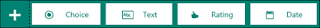
I've selected "Choice" and shown below is how the question will be arranged. I added the possible answers and I have the option of adding the choice "Other" as well.
Based on the text you type, it will suggest the type of answers. Well, of course it's for Choices ;)
Once you are done creating your form, you can preview how it looks in a computer and in a mobile device. Yes, it's mobile compatible :)
What I like the most is, how how you can see the feedback. Clicking on the "Responses" you can see the analytics page.
And my wish is "Let Forms replace InfoPath in the near future, with all the rich features" :)








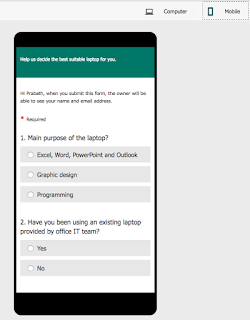



No comments:
Post a Comment