The first thing you will note while creating a New Web Application in SharePoint 2013 is the missing option button to select the Authentication, Classic or Claims.
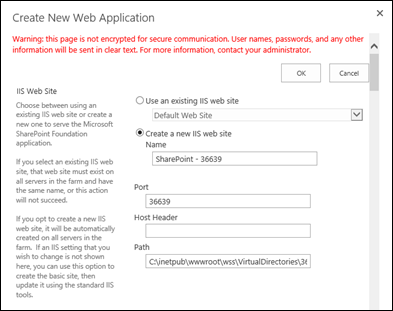
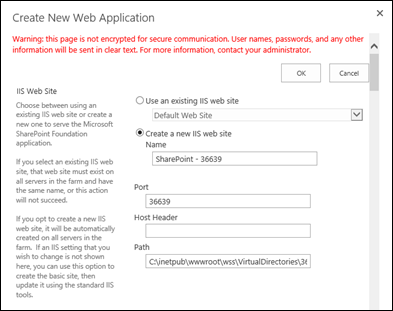
In SharePoint 2013 (Preview), claims-based authentication is the default and preferred method of user authentication and is required to take advantage of server-to-server authentication and app authentication. If you create a Web Application in Central Administration, by default it’ll be based on claims authentication. The use of classic mode authentication (Windows classic authentication) is discouraged in SharePoint 2013 Preview and you can only create or configure web applications for classic mode authentication with Windows PowerShell cmdlets.
Create a Web Application that uses Classic Authentication in PowerShell
New-SPWebApplication -Name <Name> -ApplicationPool <ApplicationPool> -AuthenticationMethod <WindowsAuthType> -ApplicationPoolAccount <ApplicationPoolAccount> -Port <Port> -URL <URL>
< WindowsAuthType > is either “NTLM” or “Kerberos”. Kerberos is recommended.
Example:
New-SPWebApplication -Name "WhiteKnight Inc" -ApplicationPool "ContosoAppPool" -AuthenticationMethod "Kerberos" -ApplicationPoolAccount (Get-SPManagedAccount "WhiteKnight\SPServiceApp") -Port 80 -URL "https://www.whiteknight.com